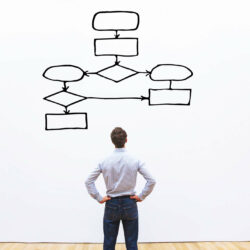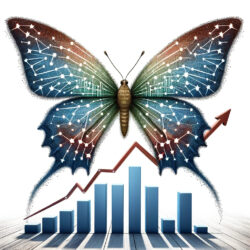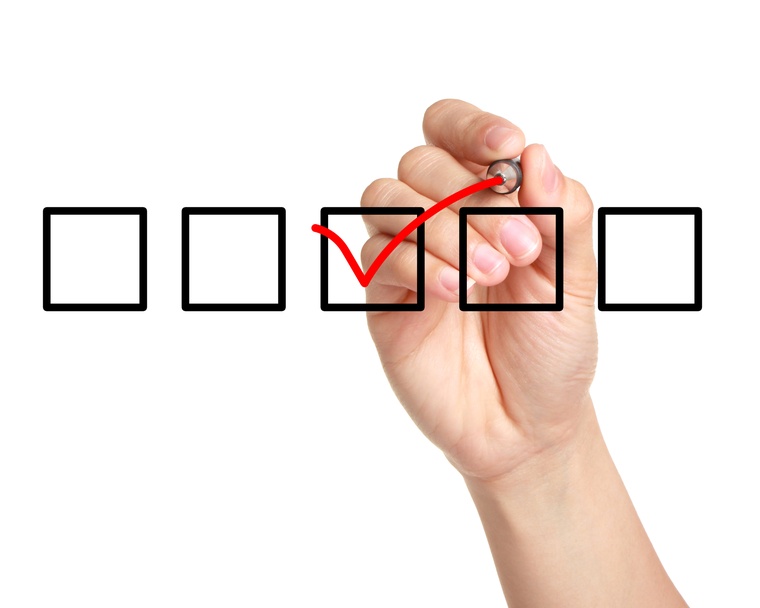Zoom has become a crucial tool in today’s world of remote learning and virtual teaching, offering its user-friendly video conferencing capabilities that have revolutionized how teachers connect with students. With its simple yet powerful features, Zoom continues to revolutionise how educators engage their students. However, as with any new technology, there are some best practices to follow in order to guarantee your Zoom sessions run efficiently and successfully.

Creating engaging meetings, and enjoyable remote training sessions
In this blog post, we’ll look at the best practices for running successful Zoom meetings so that you can maximise your online teaching experience. From prepping and testing hardware and internet connection beforehand as meeting host to using interactive tools to engage your attendees, setting expectations for behaviour, and providing feedback on trainee performance – we will cover everything you need to know to maximise your virtual teaching skills using Zoom!
Zoom and its Popularity in Virtual Teaching
Zoom has quickly become one of the leading video conferencing platforms for virtual teaching, offering instructors an easy-to-use cloud-based platform to manage virtual classes, meetings, and conferences with people around the world. In addition to its ease of use, Zoom’s breakout room feature also provides various tools like screen share, whiteboarding, and breakout rooms which engage participants more deeply and create a more engaging learning environment. Piling this on top of the ability to record sessions for anyone not involved in the live training, or even as an ongoing training guide, it’s now become a critical tool for meetings and training.
Preparation & Technical Considerations
Prior planning and technical considerations are essential in running any successful Zoom meeting.
Check your hardware and internet connection
Before beginning a Zoom meeting, it is essential to verify all necessary hardware and an internet connection that is stable. Testing the microphone, camera, and speakers ahead of time can help avoid technical issues during the session, which can drastically reduce engagement at the beginning of the meeting if users on the receiving end sense a lack of professionalism. On top of this, test your internet speed for smooth streaming performance.
Familiarise Yourself with Zoom Features and Settings
Before your meeting, take some time to become familiar with Zoom’s features and settings. Learn how to use tools like screen sharing, whiteboard, breakout rooms, and polling in order to make learning more interactive for your trainees. As well as this, it’s important to familiarise yourself with the security settings so you can restrict participants and maintain a safe learning environment.
Testing Zoom Meeting With a Colleague or Friend
Prior to running your first full Zoom session and meeting with trainees, it is wise to do a test run with someone you trust. This will give you time to become comfortable with the platform and confirm all settings are functioning properly. Plus, this gives you an opportunity to practice using tools like screen sharing, whiteboarding, and breakout rooms before inviting your attendees in. If possible, pick someone who will be brutally honest with you, because if they are simply too polite, they won’t offer up constructive feedback to really improve your Zoom!
Create a Quiet and Well-Lit Environment
Setting the scene for your Zoom meetings ahead of time can help ensure they run efficiently. Make sure there are no distracting elements like loud music or pets, as well as adequate lighting so participants can clearly see each other. On top, dressing appropriately for the occasion will add to you as an expert, as well as a professional atmosphere.
Mute background noises
Finally, be sure to muffle any background noise or distractions during the meeting in order to keep participants focused. This includes turning off all non-essential cell phones and devices as well as turning off music or television in the background. As well as planning your own end, let attendees know in advance to keep their microphones muted when not speaking, particularly with larger sessions, so as to avoid small noises popping up throughout and causing a distraction.
Engaging With Trainees
Finally, don’t forget about engaging trainees during your lesson by using these strategies:
Encourage Trainee Participation
It is essential to promote trainee involvement when creating an interactive learning experience. Ask open-ended questions that allow for multiple responses, and give participants plenty of time to respond so everyone has a chance to speak. Utilise tools like polling or breakout rooms as tools for creating this type of environment. This kind of open dialogue can also be helpful for users watching the playback, as part of training or onboarding processes, as this can potentially cover some of the questions that might come up for the user.
Utilise virtual backgrounds
Virtual backgrounds can be an excellent way to engage students, make the learning experience more enjoyable, and potentially add a level of humour to the call. Select a background that corresponds with the topic at hand, then encourage participants to use their own virtual backgrounds as an outlet for expression and create an enjoyable atmosphere. Keep in mind that this is not always professional, and if a very professional environment is expected, then this may make some attendees uncomfortable or reduce your professionalism as a presenter.
Use interactive tools like polling, hand raising and whiteboards
Interactive tools such as polling, hand raising and whiteboarding can be an excellent way to engage learners in the learning process. Polling allows them to give direct feedback on topics or material being discussed while hand-raising and whiteboard features promote more collaborative interaction and problem-solving abilities.
You may find that in class sessions without engaging with activities like this, you may find some participants are quieter than others, which has the potential to lead to a downward spiral in confidence to contribute further into the session.
Encourage Participants to Turn On Video
In order to create a more engaging environment, it is essential for participants to turn on their video cameras. Watching others’ facial expressions and body language can be useful in understanding the tone of a meeting as well as helping participants feel connected with one another. You can also see which participants are fully engaged and which are not – and if you’re finding that most participants are not looking engaged – you may need to step up your game!
Utilise visuals and multimedia elements
Visuals, such as images, videos, and even audio and video clips can help capture participant attention and bring your presentations to life. On top, this provides a more engaging learning experience for those who may struggle with traditional lecture formats, and having words, words, words spat at them – there are a lot of visual learners in the world!
Utilise Breakout Rooms for Group Discussions
Breakout rooms can be an effective tool in facilitating group conversations and providing participants with more intimate settings to interact. Plus, facilitators have more personalised guidance and instruction when leading and create breakout rooms for discussions. Some people, particularly those I mentioned previously who may slink back into their chairs if they are overrun by comments from the loudest participants, may thrive in these smaller breakout rooms and bring some really great ideas to the table. Breakout rooms allow your staff to manage group discussions more efficiently and effectively, and come up with different ideas in different groups – it’s a really interesting process.
Managing Zoom Meetings
Start and End on Time
It is essential that Zoom meetings begin and end promptly. Doing so helps maintain focus in the room, giving everyone enough time to ask questions or discuss the material. If additional time is needed for the completion of the meeting, be sure to notify attendees ahead of time. Starting on time is critical for those who joined the call on time – please don’t penalise those who arrived on time for the sake of waiting for others. This will degrade the appreciation felt by your punctual participants.
Setting Expectations for Behaviour
Establishing expectations for trainee behaviour is essential in creating a productive Zoom meeting. Be sure to clearly explain what kind of behaviour is acceptable, such as muting their audio when not speaking or refraining from using profanity. If required, and depending on your audience, be sure to outline the consequences if expectations aren’t met. For most adult sessions, this wouldn’t be required.
Utilise a Professional Welcome
Starting each meeting right, by offering a professional greeting, can set the atmosphere for the gathering. Introduce yourself and thank the meeting participants for joining, while encouraging them to introduce themselves if they feel confident doing so.
Avoid Multitasking in Meetings
It is essential to avoid multitasking during Zoom meetings, as this can be distracting and make it hard for participants to stay engaged. Instead, focus your attention on the task at hand and only check notifications when necessary (even mute these prior to the call – look for a do not disturb feature – on Windows, you can look for “focus assist” feature in the notification centre. Moreover, if there are tasks that must be completed during the meeting, assign them ahead of time so everyone has enough time to finish them efficiently in the assigned time, rather than scrambling to finish later in the meeting.
Make Sure to Follow-up on Assignments and Discussions
It is essential to follow up after each meeting with assignments and discussions in order to guarantee participants have learned and understood the material. This could involve sending out recaps of what was discussed or providing the student with additional resources for further study. Provide feedback on trainee performance in an encouraging and constructive manner.
Provide Feedback on Performance
Giving feedback on participant performance is essential in helping participants understand their progress and what needs improvement. Create opportunities during the meeting to give direct, personalised remarks while encouraging participation and collaboration. Be specific when providing this kind of guidance so students know exactly what’s expected of them.
Finally, conclude by offering some concluding remarks.
A Quick Recap For Us
Let’s recap – before beginning any teaching with Zoom, it’s important to prepare and test hardware and internet connection beforehand, use interactive tools to engage attendees, set expectations for behaviour, provide feedback on performance, utilise visuals and multimedia elements, take advantage of breakout rooms when possible, start and end meetings on time with a professional greeting and use visuals/multimedia elements when possible. These tips also apply when teaching over Zoom in other countries as well.
Preparing, Engaging, and Managing Zoom Meetings
It is critical to plan ahead for, engage in, and manage Zoom meetings effectively. Making sure participants feel comfortable during the gathering is key to getting the most from it. Setting expectations for trainee behaviour and providing feedback on performance help create a productive learning atmosphere.
Zoom has revolutionised how instructors connect with trainees, offering a host of tools for creating engaging learning experiences. By following these best practices, you’ll be well on your way to getting the most out of your virtual teaching experience – but remember practice makes perfect!