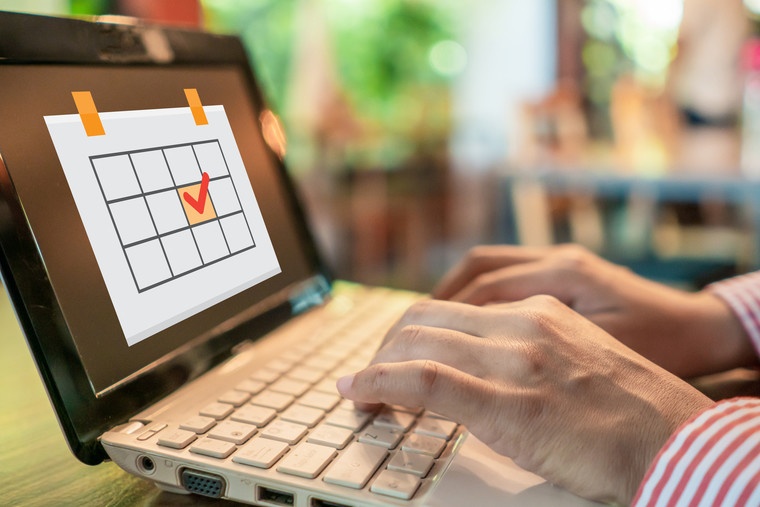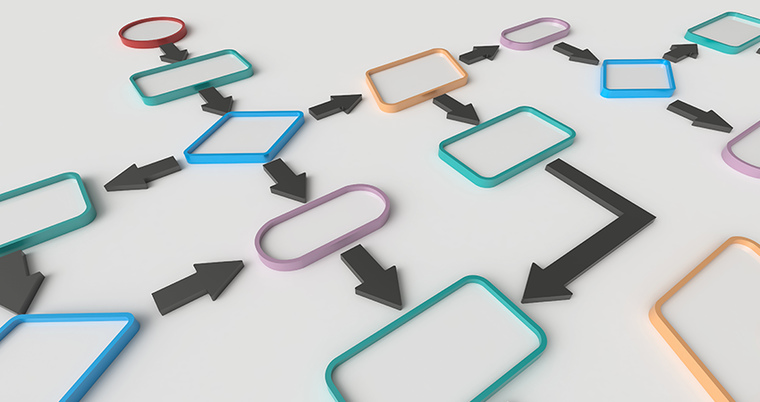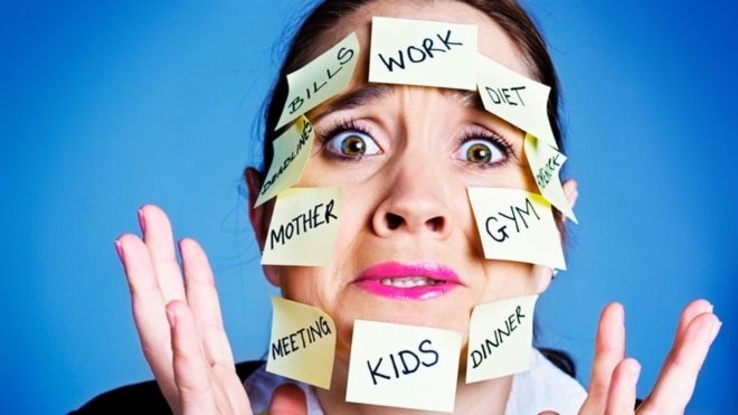Documenting your core Business Processes has endless benefits, but these are the six headliners:
- Streamline your workflow by creating procedures that mean you never forget a task, never miss a component of a task, and always minimise the time it takes to switch between tasks
- Relieve mental and emotional stress by generating sequences of tasks that you end up doing on autopilot
- Prepare chunks of your workflow for successful delegation to a new team member
- Prepare the tasks of a business department to outsource to a third party supplier
- Prepare the processes you are currently completing manually to move across to customised automation
- Prepare your business for sale with documentation that makes the handover to the new owner as smooth as silk
Regardless of your industry, your niche, or your mode of operation, the documentation of all of your core business procedures will only be truly effective if it makes your business tasks Repeatable and Reproducible. A Repeatable job can be completed to the same quality standards every single time. If your documentation is to support Repeatable work, it must be so thorough as to prevent faults from occurring. Your documentation should be better than the flat pack instructions that allow you to build a cabinet with the shelving upside-down! It should be clear and systematic, with examples to show what each part of the task looks like as it is completed.
A Reproducible task can be completed to the same quality standards every time, regardless of the operator. If someone else were to follow your instructions, they should not have to interpret what you mean or draw on experience that only they have. Anyone should be able to implement the steps you provide.
If you are preparing your documentation intending to hire a new team member at some stage soon, you might be concerned about the fact that you want to hire someone who can do certain tasks that you can’t do yourself, such as setting up an online course or automating your email sequence. In this case, you need to document as best you can what the outcome of the work will look like for you. Then, when you have your assistant up and running, you should ask them to help you with two things to ensure your documentation provides for Reproducible workflow:
- Get them to help you systemise your creation and provision of content so that you are giving them content that they can use directly without needing to modify or interpret.
- Get them to help you document the key steps required to complete the work you have asked them to do.
You never know what will happen to the people you rely on to keep your business going and growing. The last thing you want is to find your business stuck because you unexpectedly lose the holder of knowledge that is central to running your business. A sustainable, growing business does not rely on anyone operator to keep things moving.
WRITING TIPS
It may not seem that difficult to create written instructions for another person to follow … until you try and you realise just how much is lost in translation. 70% of human communication in a face to face setting occurs via non-verbal methods, such as gestures, tone of voice, body language and spatial relationships. Removing all of these parts of the interaction does take the guts out of the exchange, so creating effective instructions is a skill that takes some time to develop. You will certainly get better with practice, so go ahead and jump in.
Tips for creating effective instructions:
- Slow down! Take notice of every movement. Every click. Every action. Each one needs to be recorded.
- Use screen capture video software like Jing or Zoom to record yourself performing the sequence then go back to document
- Start at the start. You can’t enter a locked room without access. Include logins and visual cues along the way
- Put yourself in the reader’s shoes. What can they see with your instructions? They will only be able to do what you tell them
- Imagine the reader has no prior knowledge. Assuming they will “just know” is unreasonable and will undermine your success
- Confirm the reader with steps and screenshots that show what the task looks like along the way
- Include explanatory notes so the reader knows what to do and why they are doing it (e.g. Enter a space after the URL in the Google doc to activate the link)
- When the instructions are completed, ask another person to test them. The less competent your helper is the better. You need to see where the gaps are