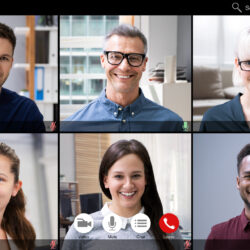If you’re looking to grow and scale, preparing great staff instruction videos can be key. They are an excellent way to communicate your business process documentation. We’re lucky to live in a time where technology allows us to show these clearly and efficiently.
Unfortunately, not all videos do a good job of communicating what they need to. A few common mistakes can ruin what would otherwise be an amazing tool. So today I would like to look at the trick to effectively transcribing your staff instruction videos.

“The real competitive advantage in any business is one word only, which is ‘people’.” Kamil Time
Bad Videos
Now I have seen a lot of bad videos. There can be various reasons. They may have no sound, have blurry visuals, or just miss some vital steps that really should have been explained.
All of these mistakes can be avoided. What you need to do is create videos so clean and clear that they could be followed without watching the video at all. Videos are meant to be a visual aid, the message still needs to be clear.
Good Videos
When making a new staff instruction video, take it slow. A good video will make a massive difference in getting your workers up to the task. You want them to understand what it is you want them to know. So the first tip here is to take it slow, pause the video at the end of each new step to type up those steps, making sure that none are missed.
Let’s look at a few more key points for making, but also for showing, your video:
- Start by writing up the title of the video. This should be clear and related to the task. This is also true at the very beginning of the video. So if you’ve got a good video, it should start with “In this video you will see how to..” That becomes the title of your video.
- Write a short little summary statement for the instructions. So once you’ve said, “Use this video to..”, then the next will say, “This is important when you are… Use these steps to..” This is for the person watching the video. They will then know exactly how those steps are useful and in what situation they apply.
- When showing the video, you should of course play the video right from the very start. This sounds obvious, but a good staff instruction video needs to be seen in its entirety. Make sure you leave out no detail. Also, pause the video when you need the point to be clarified.
- Write a short instruction for each step outlined in the video using the least amount of words possible. Now, this is important when you’re creating your process documentation. Short and sharp is the only way to go. It shouldn’t be too wordy, as the viewer may lose focus.
- You also need to make sure that you include the reason for each of the actions in the step. For example, you’ll say “Click on this tab to open the drop down menu” This way people understand what’s about to happen, and they know that they’re on the right track.
- You should also make sure you’re writing notes to explain the little extras. Things they may need to consider. Remind them of the background information. Make sure that it’s all really clear. Not only what the person needs to do, but why they need to do it.
- You should take screenshots to support the person using the documentation. Help the viewer by making sure they’ve got visual confirmation of exactly what they need to do at each step. Screenshots are important to clarify what the job looks like, especially what a good version of that job looks like.
- And then finally, having that confirmation of what a good job looks like at the end. This is a big one. The whole reason you are making a staff instruction video is to easily communicate an important job. One you want to be done right. It makes sense to show the best example of this at the end.
So that is how you take your staff instruction videos and turn them into effective process documentation. This is so handy. It can be used to get your remote team pumping, employ new staff, expand your reach in the marketplace, and much more. Ultimately it will help to grow your business exponentially.
And we’re all about that here at Operation Verve. We want to help you build tools so you delegate successfully. So that you can grow your business exponentially.