I’m delighted to share with you a world of ingenious virtual assistant tools and software that will keep your Virtual Assistant (VA) productive and efficient. Whether you’re a seasoned veteran or just dipping your toes into the waters of virtual team management, this is your must-have guide. Buckle in, and let’s set off on this enlightening journey!
A Virtual World for Virtual Assistants
Virtual assistants are like the trusty sidekicks of the business world, tackling the tedious tasks that keep your enterprise humming smoothly. But, as every good sidekick knows, having the right tools is essential. From managing social media accounts to tracking time, the correct virtual assistant software tools can turn a good VA into a great one.
Project Management Software & Tools
Ever felt like you’re trying to wrangle an octopus? That’s what managing multiple projects can feel like. Luckily, there are plenty of project management tools that make the job easier. These help to manage tasks, and clarify communication simultaneously.
Here’s a trio of the best:
Monday
Monday is one of my favourite choices for project management, and one I would absolutely recommend. Monday gives you all the tools you need while keeping all of the functionality super clean and easy to manage.
Asana
Asana is like your VA’s own personal conductor, orchestrating every task, every project, and every deadline with precision and ease. It’s the Swiss army knife of project management, providing an all-in-one solution.
Trello
Imagine having a whiteboard where you can drag and drop tasks, assign them, and track their progress visually. That’s Trello for you. It’s like having a virtual project tracking wall right on your desktop.

Social Media Management
Next up on our journey is the wild world of social media. Social media management can be a time-consuming task; trying to schedule social media posts across different social media platforms, maintaining a strong social media presence can be a really difficult task. With the right tools, your VA can tame the beast and turn it into a valuable asset for your business.
Buffer
This tool is a life-saver for scheduling social media posts. It’s like having your very own social media PA, helping plan your posts, analyse their performance, and manage all your accounts in one place.
Hootsuite
Hootsuite allows you to monitor multiple social media platforms from a single dashboard. Imagine having a telescope that can see into every corner of your social media universe – that’s Hootsuite.
Sprout Social
An all-in-one platform, Sprout Social not only schedules posts but also offers advanced features for social media analytics. It’s like your own social media scientist, providing valuable insights into your social media strategy.
CRM (Customer Relationship Manager) Tools
In the day-to-day operations of a VA, the ability to manage and maintain relationships with clients is paramount. This is where CRM (Customer Relationship Management) tools come in. These are invaluable software that help VAs store and manage client data, track interactions, manage client enquiries, and even automate certain administrative tasks. Consequently, they reduce the administrative load, save time, and help VAs stay organised and productive.
Salesforce
The most widely used CRM tool, Salesforce offers a broad range of features that help VAs manage and grow client relationships. From tracking sales, customer interactions, and analytics, Salesforce ensures a seamless client management experience.
HubSpot
Known for its user-friendly interface and rich feature set, HubSpot offers a free CRM tool that caters to businesses of all sizes. It aids in managing contacts, tracking customer interactions, and provides valuable insights that enhance decision making.
Zoho CRM
Zoho CRM offers a comprehensive suite of tools designed for lead and contact management, sales pipeline management, and purchase control. Its strong integration with other Zoho products makes it an excellent choice for businesses already using Zoho software.
Insightly
Insightly offers a user-friendly CRM that’s focused on enhancing relationships with customers. Its features include contact and task management, workflow automation, and advanced reporting. It’s an excellent choice for small to mid-sized businesses.
Pipedrive
Designed by salespeople for salespeople, Pipedrive is a CRM tool that keeps everything related to sealing a deal in one place. It’s particularly suited for VAs dealing with sales and business development tasks.
Documentation & Communication Software Suites
Just as a sports car needs a powerful engine, your VA needs tall the right software tools to perform at their best. Let’s look at a couple of essential software tools for any VA.
G Suite
It’s like the ultimate toolkit for any VA. From Google Docs for content creation, Google Drive for file storage, and Google Meet for audio and video calls together, G Suite offers a comprehensive range of services to support all the tasks your VA might need to tackle.
Microsoft 365
Another comprehensive solution, Microsoft 365 offers tools like Word, Excel, and Teams to help your VA stay productive. It’s like a digital Swiss Army knife, packing a multitude of tools in one package.

Financial and Bookkeeping Tools
Now, let’s venture into the realm of finance. Good financial management is like the lifeblood of any business, and with the right tools, your VA can keep the financial heart of your business healthy. Choosing the best bookkeeping software can be more important than you might realise!
QuickBooks
This accounting software helps your VA manage all your bookkeeping needs. It’s like having your own financial wizard, turning the complexity of numbers into understandable insights.
FreshBooks
Tailored for small businesses, FreshBooks helps track expenses, generate invoices, and manage time tracking. Imagine having a personal financial assistant that can handle all these tasks with ease – that’s FreshBooks for you.
Communication Tools
In the virtual business world, effective communication is like the glue that holds your team together. With the right tools, your VA can ensure everyone stays connected and on the same page.
Slack
Slack is more than just a messaging app. It’s like a virtual office, providing channels for different projects, allowing for file sharing, and even integrating with other software tools your team might use. This helps to keep messages on topic, because every project can have it’s own channel.
Zoom
From one-on-one meetings to large webinars, Zoom is a versatile video conferencing tool. Think of it as your digital meeting room, ready to host any gathering, anytime.
Microsoft Teams
Part of the Microsoft 365 family, Teams is a robust communication platform that combines chat, video meetings, and file collaboration all in one place. The platform is designed to enable colleagues to work seamlessly together wherever they are.
Trello
While primarily a project management tool, Trello also provides communication features that allow team members to discuss tasks directly on their respective boards. Its intuitive and visual interface makes it an attractive option for teams seeking a more engaging way to manage projects and communicate about their work.
Time Management Tools & Time Tracking Software
One of the most important skills a VA can have is time management. The right time-tracking software can turn your VA into a time lord, mastering every minute to maximise productivity.
RescueTime
This tool enables your VA to understand where their time goes. It’s like having a personal time detective, investigating every minute spent and providing valuable insights into productivity.
Toggl
With Toggl, your VA can easily track time spent on different tasks or projects. Think of it as a personal stopwatch, always ready to help your VA manage their time effectively.
Clockify
A simple yet powerful time tracking tool that allows you to track work hours across projects. Its robust reporting features give an overview of where time is spent, which helps with productivity analysis, calendar management and future planning.
Focus Booster
Based on the Pomodoro Technique, this tool helps you maintain focus and manage distractions. It divides your work into 25-minute focus sessions with 5-minute breaks in between, which is proven to boost productivity and maintain a healthy work-life balance.
Timely
This tool offers automatic time tracking by tracking everything you work on and compiling it into an accurate timesheet. It helps in tracking project hours, scheduling tasks, and provides you with insights on how you spend your time.
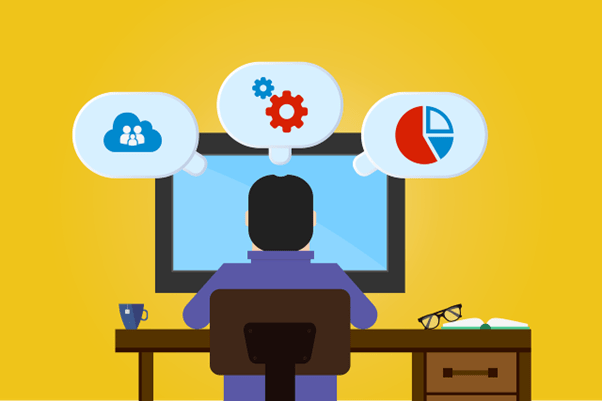
Password Management Tools
In a world where security is paramount, and cybercrime is at an all-time high, password management tools are like the gatekeepers of your business. They help your VA manage all your passwords securely and efficiently.
LastPass
Imagine having a digital vault for all your passwords, where everything is stored securely and can be accessed easily. That’s LastPass for you.
Dashlane
More than just a password manager, Dashlane also offers secure file storage and a VPN for safe browsing. It’s like having your own personal digital bodyguard, keeping your data safe and secure.
1Password
This tool creates strong, unique passwords for all of your sites and logs you in with a single click. It has a user-friendly interface and provides features like password sharing, two-factor authentication, and secure storage for sensitive documents.
Keeper
Keeper is a secure, simple way to store and access your passwords and private information from anywhere. The tool auto-fills your passwords across your apps and sites with KeeperFill, thus providing a seamless browsing experience.

Document Management Tools
Document management can be a daunting task, but with the right tools, your VA can keep everything organised and easily accessible. File storage apps are critical for keeping documentation up to date, and working collaboratively on documents.
Dropbox
It’s like a digital filing cabinet, allowing your VA to store and share files, while accessing files from any device.
Google Workspace
With tools like Google Drive and Google Docs, Google Workspace allows your VA to create, store, and share documents seamlessly. It’s like having your own digital document wizard, conjuring up any file whenever you need it. You’ll also have Google Calendar to use across the workspace, having better overview of when and how busy your VA’s are on any particular day.
Box
An advanced cloud-based document management system, Box allows users to securely store, share, and manage all their files. With features such as advanced security controls, task management, and real-time search, Box enhances productivity and collaboration.
OneDrive
Provided by Microsoft, OneDrive is a file hosting service and synchronization service that allows users to save files and personal data in the cloud. It is directly integrated into Windows 10 and Microsoft 365, making file sharing between these platforms seamless.
Zoho Docs
Zoho Docs is a comprehensive online document management system used for storing files, images, videos, and music in a centralized location. It allows real-time collaboration, making it easier for teams to work together, and also includes features like task management and file versioning.
Frequently Asked Questions About Tools for Virtual Assistants
What makes a tool beneficial for a Virtual Assistant (VA)?
A beneficial tool for a VA is one that improves their productivity, efficiency, and the quality of their work. It should be easy to use, customisable to their needs, and support collaboration and communication.
Why are social media management tools important for VAs?
Social media management tools allow VAs to schedule posts, engage with followers, and track analytics across different platforms, making the task of managing multiple social media accounts simpler and more efficient.
Are there any recommended tools for time management?
Absolutely! Tools like RescueTime and Toggl are brilliant for understanding how time is spent and for tracking time on different tasks or projects.
How can a VA manage multiple passwords securely?
Password management tools like LastPass and Dashlane provide a secure digital vault for passwords, ensuring data is kept safe while being easily accessible for the VA.
What tools can assist a VA with document management?
Tools like Dropbox and Google Workspace are excellent for creating, storing, and sharing documents, acting like a digital filing cabinet that can be accessed from any device.
Can these tools be used on various devices?
Yes, most of these tools and software are compatible across various devices, including computers, tablets, and smartphones, allowing VAs to work flexibly.
Are there any tools that offer a free version?
Many of these tools, like Asana, Trello, Buffer, and Hootsuite, offer a free version, while others provide a free trial so you can test the waters before diving in.
How do these tools help improve a VA’s productivity?
These tools streamline workflows, automate tasks, provide insights, and enable easy collaboration and communication. This empowers VAs to work smarter, not harder, significantly boosting productivity.
What is the best tool for video conferencing?
Tools like Zoom and Google Meet are popular for their simplicity, quality, and features like screen sharing, making them excellent for virtual meetings.
Can these tools be integrated with each other?
Many of these tools can be integrated with other tools, creating a cohesive and streamlined working environment. For example, Slack integrates with many other software tools, and Google Workspace integrates various Google services.
For any tools that don’t have a native connection, tools like Zapier offer tonnes of options to connect different pieces of software, to help automate and streamline your workflow.
Key Takeaways: Your VA’s Digital Toolkit
There we have it; a world of tools and software designed to empower your VA, streamline their tasks, and maximise their productivity. From project management tools to password managers, social media management tools to communication platforms, we’ve traversed the vast landscape of digital tools, and I hope you’ve found the journey as enlightening as I have.
Remember, the right tools can transform your VA’s productivity, turning challenges into opportunities and tasks into achievements. Just like a master craftsman needs a set of quality tools, your VA needs the best software to deliver their best work. And now, with this guide, you’re well-equipped to choose the tools that best suit your VA, your team, and your business.
Let’s make the most of this digital age, empowering our VAs, and fuelling the success of our businesses. After all, in the realm of business, we are only as good as the tools we use. Here’s to success in your ventures and to the continued productivity of your VA!







